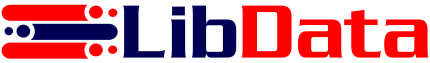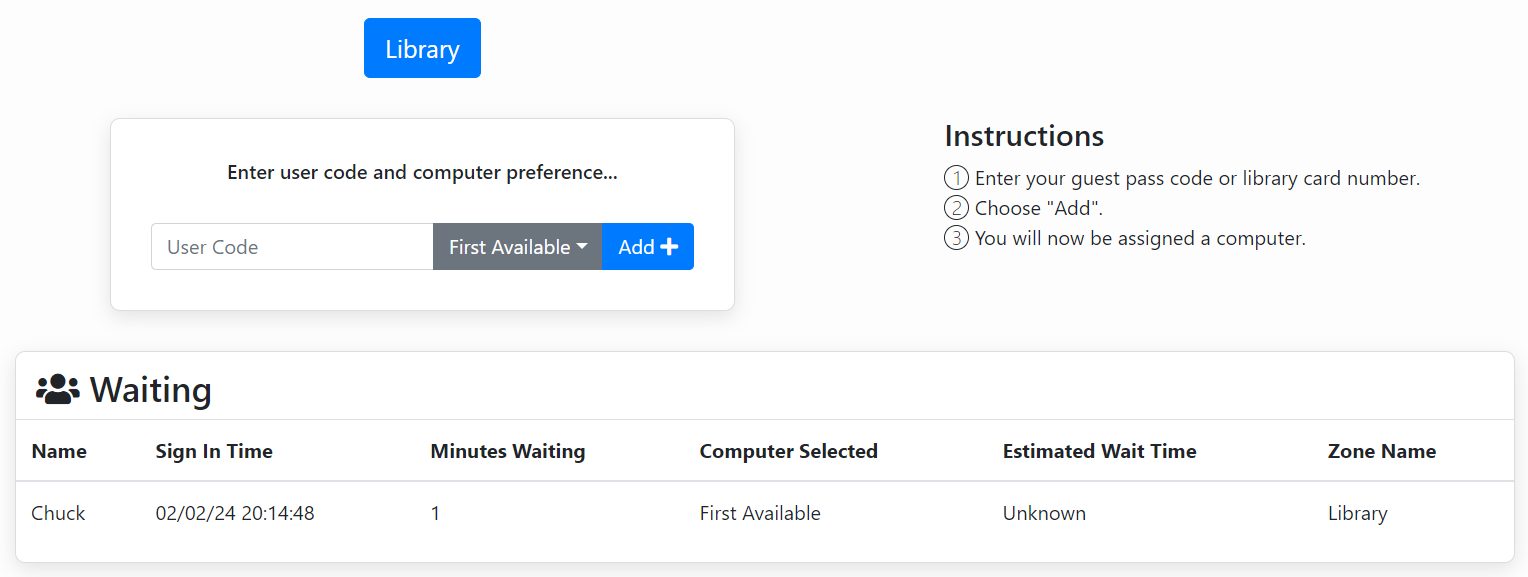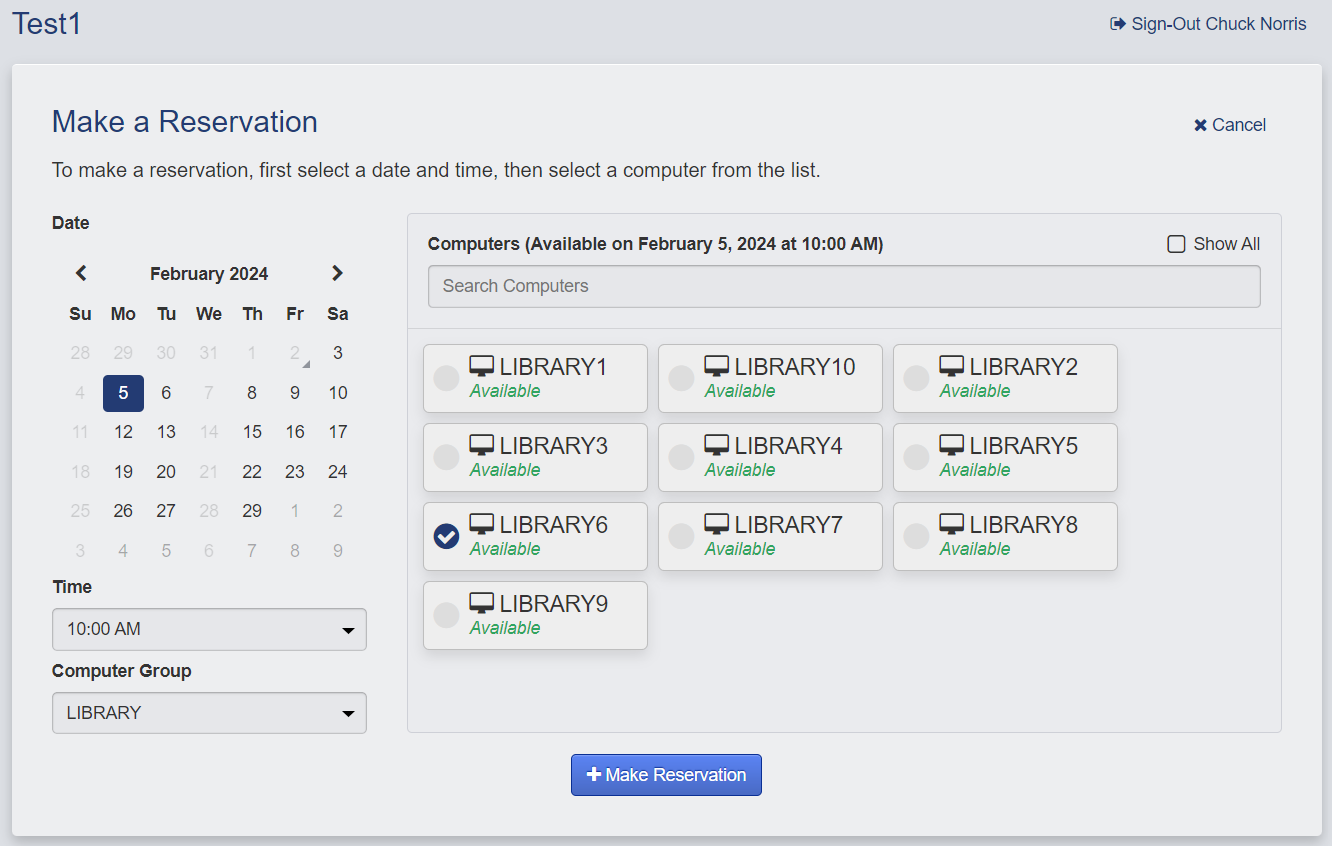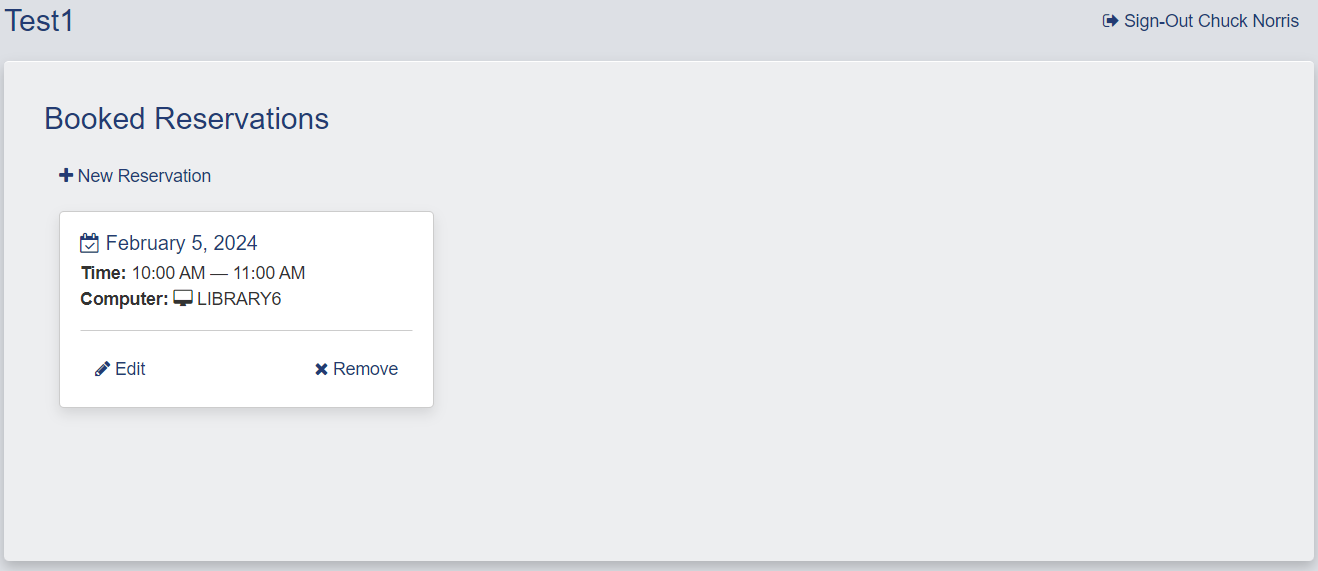Reservations
Reservations
The waiting list manager is used to help manage your patrons during busy times of the day. Its purpose is to keep your staff from having to worry about keeping up with who is next and who needs to get off first.
Features
Allows a patron to sign up for a specified computer or any available computer.
If there is not a computer available – then the patron is placed on a waiting list and notified when a computer is available.
Complete control from the staff computer to remove, add, or adjust the patrons in the waiting list.
See It In Action
- When a patron adds their name to the waiting list – they can select first available or a particular computer.
- As soon as they enter their Library Card number, the time manager looks to see if anyone has been on longer than a standard session time and will automatically reduce their time to 5 minutes (customizable).
- When a patron adds their name to the waiting list – they can select first available or a particular computer.
- When a computer does come available, the first in the waiting list is moved to the “pending” list and will have 5 minutes (customizable) to go and login to the computer assigned.
- This patron is the only one that can login to the assigned computer and only that computer is available to the patron (no one can jump in line).
- When a guest comes in, the library they will receive a randomly generated number which is added to the waiting list and can only be used once.
Contact Us
(334) 440-3082
sales@libdata.com