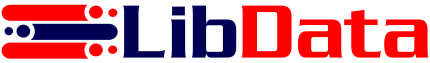Time and Print management will help you manage your public use computers. No more having to convince patrons their time is really up. No more wasted or unpaid printouts. You will finally have the control you need to make sure your patrons and your staff have a positive experience. Time management will provide you with the ability to set session time as well as total time for a day.
FAQ
Frequently Asked Questions
We've put together a list of some of the most common questions we receive. If you have any questions, please feel free to contact us.
No, the basic time/print/waiting list manager can all be run on your existing computers. The control center and waiting list manager would be run from the staff computer. If you would like to have a separate waiting list manager (one for your patrons to interact with) – then you would want to add an additional computer. Also, if you want to add a coin/bill vending machine for print payments, then you would have to purchase this unit.
We have not run across a printer which will not work with our print manager. We have many different print management options. The release station option uses our own print drivers to generate the print file, then the file is printed from the release station using your print drivers – so, this option is not dependent on your printer drivers to work properly.
We have different options for print management.
One option uses the release station concept – where the print job is sent to a seperate computer where the patron will have the ability to log into and view and print their print jobs – they will also be able to pay for the print job at the station if there is a vending machine.
The release station can be run from the same staff computer used for time management and allow the patrons to pay at the desk for the print jobs before printing, and have the staff release the print job.
There are also options for allowing the patron to establish a print balance and print until they are out of funds.
You can also use the honor system – allowing patrons to print and then pay as they leave – the print balance is maintained in the database.
The waiting list manager will allow a patron to enter their ID number and then, if authenticated properly, it would assign them a computer, if any are available (only that patron will be allowed to log into the assigned computer). If a computer is not available – then the patron will be placed in a waiting list until one is available (an estimated wait time is displayed).
Also, if there are patrons who have been on a computer longer than the normal session time – the waiting list manager will reduce their time to a preset amount (customizable) when someone is added to the waiting list.
The waiting list manager will not publicly display the patrons full name (for security reasons) – but it will be displayed on the staff computer.
If there is someone in the waiting list – then patrons will not be allowed to extend their time.
The only software we have run into that causes problems with Libdata is Cybersitter – we can work around most of the problems, but we would recommend that you remove cybersitter before installing Libdata.
Yes, we have had many libraries install our software without IT assistance. The software is very easy to install and configure. Although it is always best to make sure your IT support personal is aware of the software – as any changes to the server or other updates could alter the operation of Libdata’s software.
Yes, you can run multiple control centers (the staff computer software) on the same or separate subnets.
Our software has an internal database and does not require an interface to your ILS database to work. A connection to your ILS database will allow you to authenticate your patrons using their Patron ID number. You will also be able to check outstanding fines and other holds before allowing access to the computers.
We will create a database from your patron information at no cost, if you do not have or do not want to use your ILS database.
Yes, we are a reseller for Jamex Vending systems (there is a 2 year warranty on these systems).
We will prepare you a fully operational installation package for you to install and try out (you will be able to download it from our website). We will work with you to customize the demo for your ILS system and print preferences – if you desire – or we can send you a generic demo to evaluate.
There are no obligations, on your part, what-so-ever for the evaluation package. We are confident you will want our software after seeing how easy it is to install and how it will solve your public use computer management problems, and save you money through managing your printing.
Libdata provides print and user statistics – including number of pages printed daily, weekly, or monthly. How much money should have been collected and how many pages were waived. It can also list the number of pages printed by patron or computer.
The user statistics can give detailed reporting of how many unique users or how many total sessions per day/week/month. it will also list who was on at what time and for how long.
Contact Us
(334) 440-3082
sales@libdata.com